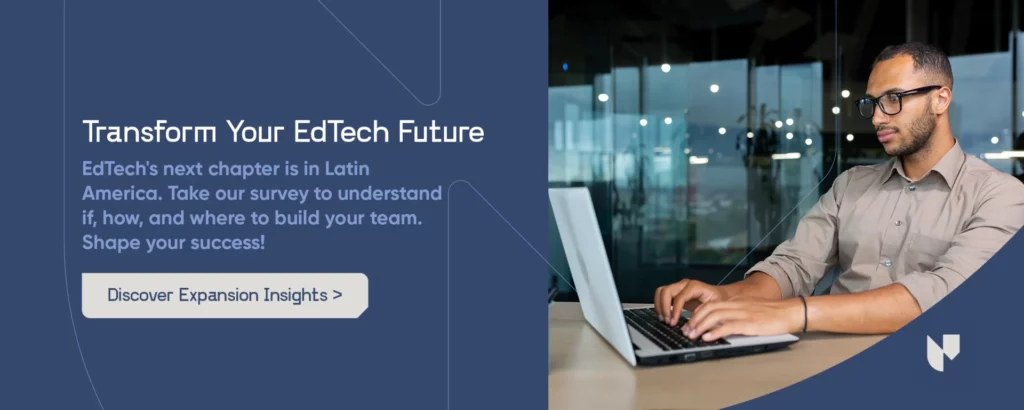The integration of educational technology (EdTech) has emerged as a transformative force in the world of education. EdTech integrations encompass a wide array of software categories, each playing a unique role in reshaping the educational experience. From Learning Management Systems (LMS) and Student Information Systems (SIS) to assessment tools, video conferencing platforms, and content management systems, the synergy of these diverse software categories is fundamentally changing how educators teach and how students learn. In this article, we explore the essential categories of EdTech software, their interconnectedness in the educational ecosystem, why seamless integration matters, and how educational institutions can achieve successful integrations.
Why Seamless EdTech Integration Matters
The strategic imperative of EdTech integration is recalibrating education, creating connected and optimized learning experiences. An intricate network of software categories empowers educators, administrators, and students by offering a holistic educational landscape that extends far beyond convenience. Seamless EdTech Integration holds the potential to:
- Enhance Learning Experiences: Seamless integrations pave the way for a richer and more engaging learning experience, offering students an array of interactive content and assessment methods to cater to varied learning styles.
- Streamline Administrative Efficiency: Automation and data transfer between integrated systems reduce administrative workload, resulting in a more efficient and optimized education delivery process.
- Support Personalization: Integrated systems allow for tailored, personalized learning paths, catering to the unique pace and learning style of each student.
- Facilitate Data-Driven Decision-Making: Integrated systems provide valuable data insights for educators, facilitating informed decision-making and improved teaching methods based on real-time student progress.
- Adapt to Modern Learning Environments: In an era defined by virtual and hybrid learning models, seamless integrations are the bedrock upon which the success of these models is built, ensuring continuity in education delivery.
The EdTech Software Spectrum
EdTech software comes in a diverse spectrum of categories, each designed to address specific aspects of education and provide tailored solutions. Here are some of the key categories:
Tabs feita a partir do próprio editor wordpress
Learning Management Systems (LMS)
LMS platforms like Canvas, Moodle, PowerSchool, and Blackboard are at the heart of modern education. They facilitate course management, content delivery, and student assessment. Thanks to these software platforms, students can continue learning without disruption, educators can manage their classes effectively, and administrators have access to data for academic decisions.
During the pandemic, some universities were able to seamlessly transition to online classes using its LMS, ensuring that students and educators could access course materials and assessments without interruption.
Educational Support Systems (ESS)
ESS software encompasses academic advising, career counseling, and student support. Paper, BrainTrust, Advisortrac, GradLeaders, and Graduway (among others) support workforce and student retention, provide tutoring, and even bridge employees and alumni with mentoring and networking opportunities.
A higher education institution, for instance, can provide resources, job postings, guidance, and networking opportunities to students who are struggling to establish a clear career path.
Student Information Systems (SIS)
The data command center, SIS tools manage student information, from registration and attendance tracking to grades and academic transcripts, ensuring precise and efficient administrative operations. As a result, administrators save time on paperwork, parents can access their child’s records easily, and teachers have more time for instruction.
Elementary schools, for instance, can utilize an SIS to streamline student registration, track attendance, and manage report cards efficiently.
Assessment and Testing Tools
Platforms such as Proctorio and Turnitin offer online assessment and plagiarism detection, streamlining the evaluation process. This means academic honesty is upheld, and students can take exams from any location.
Universities can deploy such assessment tools for remote testing, ensuring academic integrity with plagiarism checks and secure proctoring.
Video Conferencing and Webinar Tools
Tools like Zoom and Microsoft Teams have become essential for virtual and hybrid learning environments, allowing real-time communication and collaboration.
With these, learning feels more interactive, and students can engage with educators and peers, promoting a sense of community. In hard-to-reach areas, schools can use video conferencing to conduct remote classes, allowing teachers to present lessons interactively and students to ask questions in real time.
Content Management Systems (CMS)
CMS platforms like WordPress and Drupal help educators create, organize, and deliver digital content. Teachers can access a wealth of resources, enhancing their lessons, and students benefit from a rich pool of educational materials.
Each specific school district can adopt a CMS to create and manage a library of educational content, making it easily accessible to teachers and students within their network, thus ensuring a predetermined standard of education.
Collaboration Tools
Applications like Google Workspace and Microsoft 365 foster collaboration, enabling real-time document sharing and collaborative editing. Students gain valuable teamwork skills, and educators can monitor and grade collaborative projects efficiently.
High schools can employ collaboration tools to facilitate group projects, allowing students to work on assignments together from different locations.
eLearning Authoring Tools
Authoring platforms like Articulate Storyline and Adobe Captivate empower educators to craft interactive eLearning content and learning materials. With gamified content, students find learning more engaging, as they can interact with the material and apply their knowledge.
You’re mistaken if you think this is only attractive to younger learners. University professors too can design an interactive online module using eLearning authoring software to engage students in complex topics.
Adaptive Learning Platforms
A new frontier in learning, adaptive platforms modify content delivery based on individual student progress, offering customized and dynamic learning experiences. Thus, students receive personalized instruction, improving their understanding of the material.
An example would be a primary school that utilizes an adaptive learning platform that adjusts the difficulty of math exercises based on each student’s proficiency.
Mobile applications traverse a vast domain of learning niches, providing students and teachers with an extensive repository of supplemental learning resources.
Let’s look at the case of a high school that allows students to use educational apps to practice language skills, enabling them to access language learning resources at their own pace. Students can reinforce their learning independently, leading to improved language proficiency, for example.
The Interconnected Educational Ecosystem:
The educational ecosystem thrives when these software categories seamlessly intertwine, creating a connected learning experience. Next, we’ll have a look into how they work together, and what technical concerns software engineering and product teams must take into consideration when connecting such tools.
Sidenote: You may want to check out these insights from Joel Hames, Chief Product Officer at Subject, on how to Prioritize Tech Debt
SIS and LMS Integration Challenges and How to Circumvent Them
Linking Student Information Systems (SIS) with a Learning Management Systems (LMS) allows for the automated transfer of student data, streamlining course enrollment, grading, and attendance tracking. Course registration becomes more efficient, and student records are consistently updated. However, when integrating SIS and LMS in an educational setting, software engineering and product teams face a myriad of technical challenges that demand thoughtful consideration.
One key challenge lies in data interoperability. SIS typically contain a wealth of student data, including enrollment records, course schedules, and academic performance metrics, whereas LMS platforms serve as the primary interface for course delivery and engagement. To ensure seamless integration, data must flow effortlessly between the two systems. This requires adherence to interoperability standards like the IMS Global Learning Consortium’s Learning Tools Interoperability (LTI) and the use of application programming interfaces (APIs) for data exchange. Security and privacy concerns are paramount as well, with sensitive student information at stake. Encryption and robust authentication protocols are essential safeguards.
Another challenge is the diversity of software platforms and architectures used by different institutions. LMS and SIS products vary widely in their designs and capabilities, complicating integration efforts. To circumvent these challenges, software engineering teams must prioritize compatibility and flexibility when developing integration solutions. Using open standards and building modular, adaptable systems can facilitate smoother integrations and future-proof the setup.
Moreover, real-time data synchronization and monitoring become imperative for ensuring data accuracy and consistency. Continuous testing and monitoring mechanisms can catch and rectify issues swiftly.
How to Avoid Issues When Integrating Content Management and LMS
Content created with Content Management Systems (CMS) software can be efficiently integrated into Learning Management Systems (LMS) platforms, ensuring a unified and organized learning experience. Students can access resources without navigating multiple platforms, simplifying their learning experience.
When it comes to integrating CMS with LMS, software engineering and product teams must grapple with various technical challenges. One significant challenge revolves around content format compatibility. CMS platforms often store content in various formats like HTML, PDF, videos, and interactive modules, which may not seamlessly integrate with the LMS. Ensuring that content from the CMS can be easily consumed and navigated within the LMS is crucial. This requires establishing standardized formats, such as SCORM (Sharable Content Object Reference Model) or LTI, that can be shared between systems.
Another challenge relates to version control and updating. Changes made to content in the CMS must accurately reflect in the LMS to ensure that students and instructors are working with the latest materials. This demands real-time synchronization and tracking of content versions.
To overcome these hurdles, software engineering teams should consider creating adaptable connectors that can convert content formats on-the-fly to meet LMS requirements. An efficient content management system should also support APIs for seamless data transfer and version tracking, ensuring that content is always up to date. Regular testing and monitoring will help identify and rectify integration issues in real time, guaranteeing a smooth experience for both educators and students.
Technical Challenges of Integrating Video Conferencing and Collaboration Tools
Video conferencing tools complement collaboration platforms by enabling real-time communication for virtual classrooms, meetings, and webinars. Parent-teacher communication, for example, can be more accessible and personalized, fostering better understanding and cooperation.
One major hurdle when integrating Video Conferencing and Collaboration software with educational platforms is ensuring seamless video streaming and high-quality audio within the LMS. Video conferencing platforms may use proprietary codecs, causing compatibility issues and impacting the user experience. To overcome this, engineering teams can implement transcoding solutions that convert various video formats to a standardized format, enhancing compatibility across platforms.
Additionally, maintaining security and privacy is paramount, as educational environments often handle sensitive data. Engineering teams should focus on encryption standards, access controls, and secure authentication methods to protect users and their information. This might require complying with industry-specific standards like FERPA (Family Educational Rights and Privacy Act) or even HIPAA (Health Insurance Portability and Accountability Act), if it’s used in technical training within Health organizations.
User engagement features such as screen sharing, break-out rooms, and collaborative whiteboards are also important. The challenge here is to ensure that these features work seamlessly within the LMS. This can be achieved by using APIs and SDKs provided by video conferencing platforms, allowing for deep integration into the educational software.
The key to overcoming these technical challenges lies in careful planning, constant communication with the providers of video conferencing and collaboration tools, and rigorous testing. By prioritizing standards, security, and seamless user experiences, software engineering and product teams can ensure successful integration and enhance the overall education experience.
Technical Concerns on Assessment and LMS Software Integration
Combining Assessment tools with an LMS streamlines the grading process, and students can access results directly through the LMS. If grading is more efficient, students receive timely feedback to improve their performance.
To integrate Assessment and LMS software, software engineering and product teams must address data synchronization.When students take assessments, their results should seamlessly integrate with the LMS, which can be complex due to variations in data formats and structures. To circumvent this challenge, teams can develop custom connectors or leverage existing APIs to facilitate data flow between the assessment and LMS systems.
Another issue is maintaining real-time data accuracy. For timely feedback and tracking, it’s crucial that assessment results and progress information appear instantly in the LMS. Engineering teams should design integration with efficient data caching mechanisms and regular synchronization to ensure that real-time data remains up to date.
Furthermore, interoperability and compatibility with various assessment types and formats (e.g., quizzes, essays, multiple-choice questions) must be addressed. Standardized formats like IMS QTI can help ensure that assessments from different sources work cohesively within the LMS. Cross-platform compatibility should also be a priority for a consistent user experience.
By addressing these challenges through thoughtful design, the use of standardized formats, and diligent testing, software engineering and product teams can achieve seamless integration of Assessment and LMS software, enhancing the overall educational experience for students and instructors.
Thoughts on Integrating eLearning Authoring and LMS
eLearning content created with authoring tools can be directly uploaded to an LMS, providing interactive learning resources. With this, students have access to more engaging learning materials, accessible within their courses, hopefully enhancing their understanding of the material.
Integrating eLearning Authoring tools with the LMS must go through ensuring compatibility and consistent content rendering. eLearning content often includes multimedia elements, interactive features, and complex formatting. To circumvent potential issues, engineering teams should design the integration to support popular eLearning content standards like SCORM or xAPI, ensuring seamless display and interactivity.
Another concern is managing user access and permissions. eLearning content may require specific permissions for different users or groups within the LMS. Teams should develop robust authentication and access control mechanisms, which can be achieved through Single Sign-On (SSO) solutions and role-based access controls.
Interoperability is key, given the variety of eLearning authoring tools available. To address this, teams should focus on LTI (Learning Tools Interoperability) standards to ensure a wide range of eLearning tools can be integrated smoothly. Compatibility with different file formats for authoring tools and supporting media (audio, video, documents) is also essential.
Lastly, data tracking and analytics should be addressed. Integrating eLearning content should allow for seamless data transfer and tracking of user progress, quiz results, and completion status. This can be accomplished through robust API connections and data management.
By addressing these challenges, engineering and product teams can create a successful integration between eLearning Authoring tools and LMS, offering educators and learners a more cohesive and engaging eLearning experience.
Achieving Successful EdTech Integrations:
The fusion of various tools, platforms, and applications promises an enriched educational experience for students and educators alike. However, achieving these successful integrations is a complex endeavor that requires a well-structured approach. Let’s explore how various roles in educational institutions can navigate this journey by following key steps in the SDLC (Software Development Life Cycle).
- Assess Needs: Identify the specific needs of your institution and prioritize integrations that will benefit both educators and students. The process begins with Educational Technologists assessing the specific needs of their institution. These professionals collaborate with teachers, students, and administrators to identify pain points and opportunities for improvement. This stage aligns with the early stages of the SDLC, akin to the project initiation phase, where requirements are gathered and analyzed.
- Choose Compatible Software: Ensure that the selected software categories are compatible and can seamlessly work together. With an understanding of institutional needs, the IT Director takes the lead in selecting compatible software categories. This involves evaluating various options, considering factors like scalability, security, and user-friendliness. The IT Director’s role aligns with the requirements and planning phases of the SDLC.
- Provide Training: Offer comprehensive training for educators and staff to maximize the use of integrated software. Instructional Designers step in to ensure that educators and staff are well-prepared to make the most of the integrated software. This involves the creation of training materials, workshops, and support systems. The training phase aligns with the development phase of the SDLC, ensuring that the workforce is ready to utilize the integrated tools.
- Continuous Evaluation: Regularly assess the effectiveness of integrations and make adjustments as needed. Data Analysts play a vital role in the ongoing evaluation of integrations. They monitor the effectiveness of these systems, gathering data on usage, performance, and outcomes. This role parallels the testing phase in the SDLC, ensuring that integrations meet their objectives.
- Data Security: Maintain strong data security protocols to protect student information across integrated systems. Maintaining robust data security across integrated systems falls under the purview of the Chief Information Security Officer. This role is responsible for establishing and maintaining security protocols to protect student information. In the SDLC, data security aligns with the security and maintenance phase, ensuring the safety and integrity of the integrated systems.
When Educational Technologists, IT Directors, Instructional Designers, Data Analysts, and Chief Information Security Officers collaborate effectively through each step of the integration process, educational institutions can harness the full potential of technology for the benefit of both educators and students.
Revolutionizing Education for a Connected Future
The synergy of EdTech integrations is revolutionizing education by creating connected, efficient, and personalized learning experiences. A diverse array of software categories, when thoughtfully integrated, empowers both educators and students. By recognizing the importance of seamless integration and taking the necessary steps to achieve it, educational institutions can embrace the full potential of EdTech and shape the future of learning. To ensure you have the right folks by your side to make it happen, talk to Ubiminds.
With almost a decade of experience in supporting leading EdTech businesses in the U.S. and Canada, Ubiminds is your trusted partner in navigating the evolving landscape of educational technology. We understand the importance of expanding your product and engineering teams with individuals who not only shine in interviews but excel in their roles. Our commitment to safeguarding your organization, product, and culture is underscored by our Legal, Accounting, and PeopleOps add-ons. With compliance measures that meet SOC-2 and FERPA requirements, we offer comprehensive support, shielding your organization from liability and ensuring your RFPs are met with confidence. Be a part of the future of education with Ubiminds, your ally in scaling operations in LatAm.

International Marketing Leader, specialized in tech. Proud to have built marketing and business generation structures for some of the fastest-growing SaaS companies on both sides of the Atlantic (UK, DACH, Iberia, LatAm, and NorthAm). Big fan of motherhood, world music, marketing, and backpacking. A little bit nerdy too!