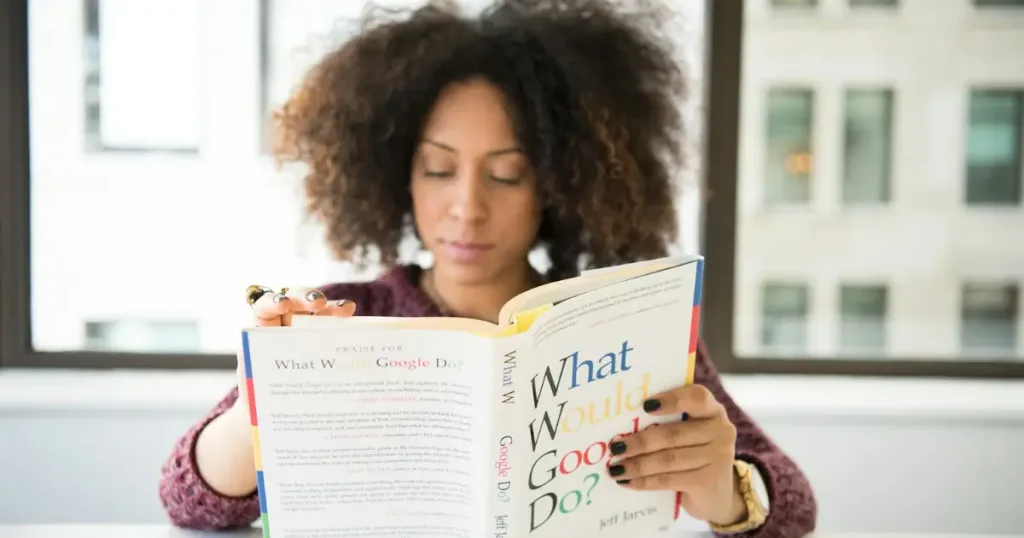The internet is the backbone of modern life, enabling everything from social media to online banking. The global network of interconnected device, has revolutionized the way we communicate, work, and live. From sending emails to streaming movies, the internet has become an integral part of our daily lives. But behind the convenience of browsing websites lies a sophisticated network of interconnected systems. Curious about how the internet works?
It involves complex systems like DNS lookup, server processing, and data transmission. This guide simplifies these concepts, showing how they power web applications and connect billions of users worldwide. Dive into the internet and the World Wide Web, unraveling their differences, technical foundations, and implications for internet users, developers, and marketers.
[ez-toc]
1. The Internet vs. The World Wide Web
In simpler terms, the internet is the plumbing system, while the WWW is the content and applications that run on top of it. Though often used interchangeably, the internet and the World Wide Web (WWW) are distinct concepts:
The Internet: The Infrastructure
Think of the internet as a vast network of interconnected highways and roads. These roads are made up of cables, satellites, and other communication technologies that allow devices all over the world to talk to each other. This underlying infrastructure allows for the exchange of data and information.
- A global network of interconnected devices, servers, and communication systems.
- Facilitates data transfer using standardized communication protocols like TCP/IP.
- Enables various online activities, including email, video streaming, and file sharing.
In sum, the internet is a vast network of interconnected devices, including computers, servers, and mobile devices. It allows users to access information and services from anywhere in the world.
The World Wide Web: The Collection of Content
Now imagine a massive information superhighway built on top of these roads. This is the World Wide Web (WWW). It’s a collection of interconnected websites and web pages that users can access through the internet.
- A system of interlinked documents and resources, accessed through the internet.
- Uses hypertext to connect web pages via hyperlinks.
- Relies on web browsers to display pages written in HTML and other technologies.
In essence, the internet is the highway, while the World Wide Web is the network of rest stops, attractions, and destinations accessible via that highway.
The Backbone of Connectivity: Building Blocks of the Internet
Behind every search, click, or download lies a network of systems and devices. The internet’s core infrastructure—like routers, servers, and undersea cables—works in harmony to ensure seamless communication across the globe. But what exactly makes up these building blocks?
- Routers: These devices direct internet traffic and ensure data packets reach their destination.
- Servers: Powerful computers that store and deliver web content.
- Data Centers: Large facilities housing servers and networking equipment.
- Undersea Cables: These cables carry vast amounts of data across the ocean floor.
Internet communication depends on the interaction between clients and servers, where clients request data, and servers provide the requested resources.
Understanding ISPs and Their Role in Connectivity
Different types of internet connections offer varying speeds and reliability. Common types of internet connections include broadband, fiber optic, satellite, and mobile data, each catering to different user needs and geographical constraints.
Internet Service Providers (ISPs) act as the gateways to the internet, connecting users to online resources via wired, wireless, or satellite networks.
- How ISPs Work: Facilitate internet access by routing data between users and the wider network.
- Types of ISPs: Residential, business, and mobile service providers.
The internet’s infrastructure exemplifies precision and scale. Without ISPs, individual users cannot connect to the broader internet infrastructure. Understanding these components can help users and businesses alike navigate this indispensable digital ecosystem effectively.
2. Finding Your Way on the Web: Understanding Uniform Resource Locators (URLs)
A Uniform Resource Locator (URL) serves as the address for web pages and resources on the web. Think of it as the digital equivalent of a postal address.
Components of a URL
This text string helps your web browser locate and display the desired information. Here’s how a URL is typically structured:
- Protocol: This specifies communication rules on how the data is transferred, like HTTP (Hypertext Transfer Protocol) for web pages.
- Domain Name: This is the human-readable address (e.g., ubiminds.com) that translates to a machine-readable IP address (explained later).
- Path: This points to a specific file or directory within the website. It specifies the web page or file location (e.g., /blog/how-to).
Domains and Subdomains: Navigating the Web’s Address System
Every website you visit is identified by its domain name—a user-friendly address designed to simplify navigation on the World Wide Web. Understanding the difference between domains and subdomains helps clarify how web addresses are structured and managed.
The difference lies in their function:
- Domain: Primary address (e.g., ubiminds.com).
- Subdomain: Extends the primary domain. It is a specific section within the main domain (e.g., “mail.ubiminds.com” for the email service).
URLs simplify locating resources online, replacing IP addresses with human-readable text. Clear domain management is essential for smooth user experiences and effective web development.
3. HTTP vs. HTTPS: The Role of Protocols
When you access a website, your web browser communicates with a web server using a specific language called Hypertext Transfer Protocol (HTTP). This protocol defines how data is exchanged between these two entities.
HTTPS, the secure version of HTTP, encrypts the communication, making it more secure for transmitting sensitive information like passwords. Protocols in the transport layers, such as TCP and UDP, ensure reliable data delivery across the internet.
HTTP (Hypertext Transfer Protocol)
This protocol governs the communication between web browsers and web servers. It defines the format of requests and responses, ensuring that information is exchanged efficiently.
- Facilitates the transfer of hypertext, connecting web browsers to web servers.
- Operates without encryption, which can expose data to eavesdropping.
HTTPS (Hypertext Transfer Protocol Secure)
An encrypted version of HTTP that provides secure communication, protecting sensitive data transmitted between your browser and the server.
- Adds a layer of security using SSL/TLS encryption.
- Protects sensitive data, such as login credentials and payment information.
Staying Safe Online: Key Internet Security Considerations
In an era of increasing cyber threats, securing online communications is a top priority. HTTPS encrypts data to protect it from eavesdropping; builds user trust with secure communication. It is usually required for search engine ranking and modern web standards.
- Malware and Viruses: These malicious software programs can harm computers and steal your data.
- Phishing Attacks: Be wary of emails and messages that try to trick users into revealing personal information.
By safeguarding against vulnerabilities, businesses and individuals can ensure safer digital interactions. Software Engineers can contribute significantly to this. Here are some tips on how:
- How to build secure frontends: best practices for product development
- Is Your API a Security Nightmare? Patch These 3 Vulnerabilities Hackers Love to Exploit
- Don’t Get Hacked: 3 Ways to Secure Your Software Data with DLT Security
- Cybersecurity & Fraud Prevention: How to Safeguard Your FinTech Business
4. Your Window to the Web: Web Browser Purpose and Functions
A web browser is software that retrieves, interprets, and displays content from the World Wide Web. It acts like a translator, converting the code of a website into a representation you can understand.
Essentially, your browser interprets the HTML code and presents it to you visually, displaying text, images, and interactive elements. Here’s what your web browser does:
- Bookmarks and Favorites: Save frequently visited pages.
- History: Log previously visited sites for easy access.
- Multiple Tabs: Allow simultaneous browsing of several pages.
- Cookies: Store user preferences and session data to personalize your experience.
- Navigation Tools: Offer back, forward, refresh, and home options.
- Address Bar: Provide a space to input URLs or search queries.
Web browsers are designed to work across various operating systems, ensuring compatibility with platforms like Windows, macOS, Linux, and mobile operating systems like iOS and Android.
Browser Key Functions
In technical terms, we can say browsers perform the following key functions:
- Rendering HTML: Browsers interpret HTML code and display it as formatted web pages.
- Processing CSS: They apply CSS styles to control the layout, colors, and fonts of web pages.
- Executing JavaScript: They execute JavaScript code to add dynamic behavior and interactivity to web pages.
- Handling HTTP Requests: Browsers send HTTP requests to web servers and receive responses.
- Caching Resources: They store frequently accessed resources locally to improve performance.
Technical Challenges in Browser Compatibility
Despite standards, browsers can interpret code slightly differently, leading to inconsistencies in how a website appears across different browsers. This can be a headache for web developers. Here’s a comparison of common browser compatibility issues:
| Challenge | Description | Potential Impact | Difficulty to Fix | Browsers Most Affected |
| CSS Rendering Differences | Browsers interpret CSS styles differently. | Inconsistent website layout and design | Medium—requires browser-specific styles | Safari, Internet Explorer |
| JavaScript Functionality | Variations in JavaScript execution and support. | Broken interactivity and features | High—requires polyfills or rewriting | Internet Explorer, Firefox |
| Media Formats | Support for video and audio formats varies. | Limited media playback for some users | Low—convert media to supported formats | Safari, older versions of Chrome |
| Security Standards | Varying implementation of HTTPS and mixed content. | User data breaches with loss of trust and consequent impact on revenue | High—upgrade and ensure compliance | Older versions of all major browsers |
5. Behind the Scenes: How Web Pages Are Located, Retrieved, and Displayed (aka Delivery)
To understand how the internet works, it’s helpful to think of it as a series of interconnected computers. When you enter a website address into your browser, your computer sends a request to a server, which then sends back the requested information. Several systems work together to deliver the requested content.
From Input to Display: The Journey of Web Data
A stable connection to the internet is critical for accessing web resources, enabling everything from browsing and video streaming to business operations.
In layman terms, the process looks like something this:
- Web Browser: You enter the URL into the address bar of your web browser. It Sends the URL request to the internet.
- DNS (Domain Name Server): Websites are actually identified by unique numbers called IP addresses. However, these are difficult to remember, so the DNS translates the the user-friendly domain name into the corresponding IP address.
- Web Server: Using the IP address, the browser connects to the web location that gosts the requested website or resource.
- HTML and Other Files: Delivered (represented on screen) to the browser for rendering.
Or, technically:
- DNS Lookup: The browser queries a DNS server to resolve the domain name into an IP address.
- TCP Connection: The browser establishes a TCP connection with the web server at the specified IP address and port number (usually 80 or 443).
- HTTP Request: The browser sends an HTTP request to the server, specifying the desired resource (e.g., an HTML file).
- Server Processing: The server processes the request, retrieves the requested resource, and generates an HTTP response.
- Data Transmission: The server sends the response back to the browser over the TCP connection.
- Browser Rendering: The browser parses the HTML, CSS, and JavaScript in the response and renders the web page on the screen.
Each component ensures seamless access to web pages, transforming technical processes into user-friendly experiences.
6. What Are Cookies and How Are They Used?
Cookies are small data files stored on your device a user’s device by a web browser, containing behavioral data from websites on each visit. They are used for various purposes, including:
- Session Management: Saving personal details, such as preferences and login information, and tracking user sessions.
- Personalization: Storing user preferences, such as language and theme settings. Web servers often send simple formats like a text file to provide basic information or logs for user queries.
- Tracking User Behavior: Analyzing user behavior to improve website performance and user experience, used for analytics or personalized marketing.
- Digital Advertising: Targeting ads based on user interests and browsing history.
The Evolution of Cookies: From Tracking to Privacy Concerns
Cookies have evolved from simple session trackers to critical tools for personalization and analytics.
- Functionality Today: Enable tailored experiences like personalized content and shopping carts.
- Future without Third-Party Cookies: Developers will rely more on first-party data and privacy-friendly technologies.
- For Marketers: Contextual targeting and consent mechanisms will replace older tracking methods.
Types of Cookies
- Session Cookies: Temporary cookies deleted after the session ends.
- Persistent Cookies: Long-term cookies stored for future visits.
Preview: The Cookieless Internet
As privacy concerns grow, there’s a move towards a cookie-less internet. This will require innovative approaches to tracking user behavior, personalization, and targeted advertising. Developers and marketers will need to adapt to new technologies and strategies to ensure the continued success of online businesses.
With growing concerns over privacy, browsers are phasing out third-party cookies. For developers and marketers, this shift means:
- Greater reliance on first-party data.
- Adopting alternative tracking solutions like browser fingerprinting and contextual advertising.
- Increased transparency and consent mechanisms for users.
Conclusion: Securing Seamless Connectivity
Understanding the internet and the World Wide Web, alongside key technologies like HTTP, URLs, and cookies, is essential in today’s digital landscape. These systems enable seamless communication, dynamic user experiences, and robust web development.
As the internet evolves, so must our approaches to security, compatibility, and innovation. By staying informed and adaptable, both users and developers can harness the full potential of the web while addressing its challenges.
At Ubiminds, we specialize in connecting you with top-tier web developers who excel in creating secure, efficient, and scalable web solutions. Ready to take your digital presence to the next level? Contact us today!
FAQ on How the Internet Works
With billions of internet users globally, the internet serves as a hub for communication, commerce, and innovation. Services like video conferencing and instant messaging highlight the internet’s ability to enable real-time communication across the globe.
The benefits of the internet range from improved communication and real-time collaboration to access to vast information resources, making it an indispensable tool for modern life.

International Marketing Leader, specialized in tech. Proud to have built marketing and business generation structures for some of the fastest-growing SaaS companies on both sides of the Atlantic (UK, DACH, Iberia, LatAm, and NorthAm). Big fan of motherhood, world music, marketing, and backpacking. A little bit nerdy too!