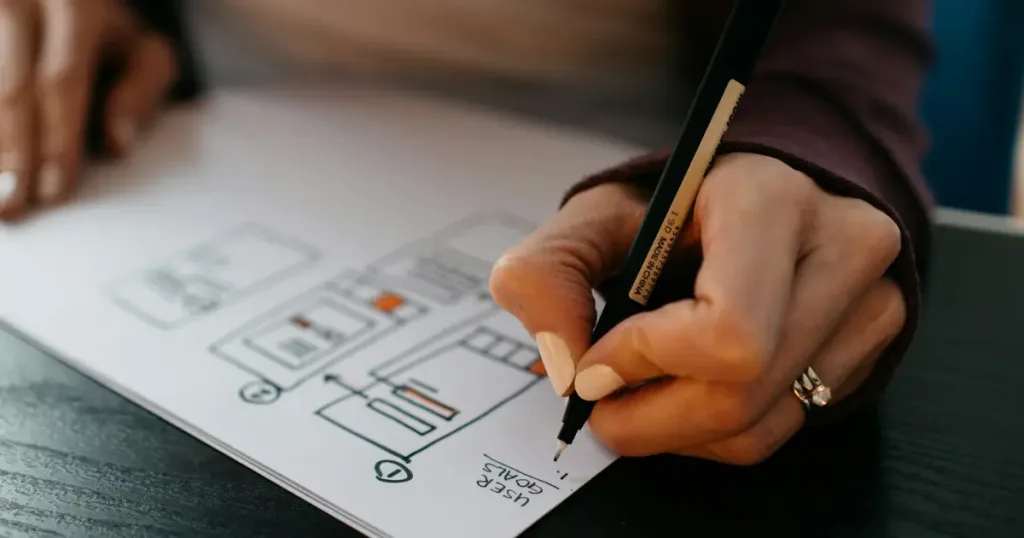Continuous Integration/Continuous Delivery (CI/CD) pipelines are essential for modern software development, automating the build, test, and deployment process. This article explores five popular CI/CD tools to help you choose the best option for your team.
Continuous Integration/Continuous Delivery (CI/CD) pipelines automate the build, test, and deployment process, ensuring faster and more reliable software delivery. Let’s explore five CI/CD tools to help you choose the best option for your team.
1. Jenkins: The Versatile Automation Server
Jenkins is an open-source automation server widely used for CI/CD pipelines. It offers extensive customization and integration capabilities. It’s suitable for teams of all sizes.
- Key features: Customizable pipelines, plugin ecosystem, wide range of integrations
- Pros: Flexible, open-source, large community
- Cons: Requires initial setup and configuration
2. GitLab CI/CD: A Seamless Integration
GitLab CI/CD is a built-in CI/CD solution, offering seamless integration with version control. If you’re already using GitLab, GitLab CI/CD is a natural choice, offering a streamlined workflow and seamless integration.
- Key features: Integrated with GitLab, auto-scaling, Docker and Kubernetes support
- Pros: Easy to use for GitLab users, strong CI/CD focus
- Cons: Tied to GitLab for version control
3. CircleCI: Speed and Simplicity
CircleCI is known for its fast build times and user-friendly interface, making it a popular choice for teams that value simplicity and speed.
- Key features: Fast build times, user-friendly interface, strong focus on developer experience
- Pros: Quick setup, scalable, good for small to medium-sized teams
- Cons: Can be more expensive for large-scale projects
4. Azure DevOps: A Comprehensive Platform
Azure DevOps is a cloud-based DevOps platform from Microsoft, offering a comprehensive suite of tools for planning, development, and deployment. It offers a full suite of tools for managing the entire software development lifecycle, making it a good choice for larger organizations.
- Key features: Integration with Azure cloud, comprehensive DevOps toolchain, support for various methodologies
- Pros: Strong integration with Microsoft ecosystem, suitable for enterprise-level projects
- Cons: Can be complex for smaller teams, tied to Microsoft ecosystem
5. GitHub Actions: Built-in CI/CD for GitHub
GitHub Actions is a convenient CI/CD option for teams already using GitHub, providing a seamless integration with their version control system.
- Key features: Integrated with GitHub, workflow-based configuration, fast build times
- Pros: Easy to use for GitHub users, strong focus on developer experience
- Cons: Limited features compared to dedicated CI/CD tools
Choosing the Right CI/CD Tool
The best CI/CD tool for your team depends on several factors:
- Team size and project complexity: Consider the scale of your projects and the number of team members.
- Integration with existing tools: Evaluate compatibility with your preferred version control system, cloud platform, and other tools.
- Budget: Consider the pricing models and cost-effectiveness of each tool.
- Features and capabilities: Assess the specific features you need, such as parallel execution, advanced workflows, and integrations.
CI/CD Tool FAQ
General Questions
- What is the difference between CI and CD?
CI is the practice of automatically building and testing code changes, while CD is the automated deployment of code to production environments. - How do I choose the right CI/CD pipeline?
Consider your team’s size, project complexity, budget, and preferred tools and technologies.
Tool-Specific Questions
- Can I use Jenkins with GitLab or GitHub?
Yes, Jenkins integrates well with both GitLab and GitHub. - What is the difference between CircleCI and GitHub Actions?
Both are cloud-based CI/CD tools, but GitHub Actions is tightly integrated with GitHub, while CircleCI offers more flexibility for different version control systems.
Other Deployment and Infrastructure Tools For You to Check Out
- Containerization Tools: Package applications and dependencies for deployment. Examples: Docker, Kubernetes.
- Cloud Platforms: Provide infrastructure and services for deploying applications.

International Marketing Leader, specialized in tech. Proud to have built marketing and business generation structures for some of the fastest-growing SaaS companies on both sides of the Atlantic (UK, DACH, Iberia, LatAm, and NorthAm). Big fan of motherhood, world music, marketing, and backpacking. A little bit nerdy too!