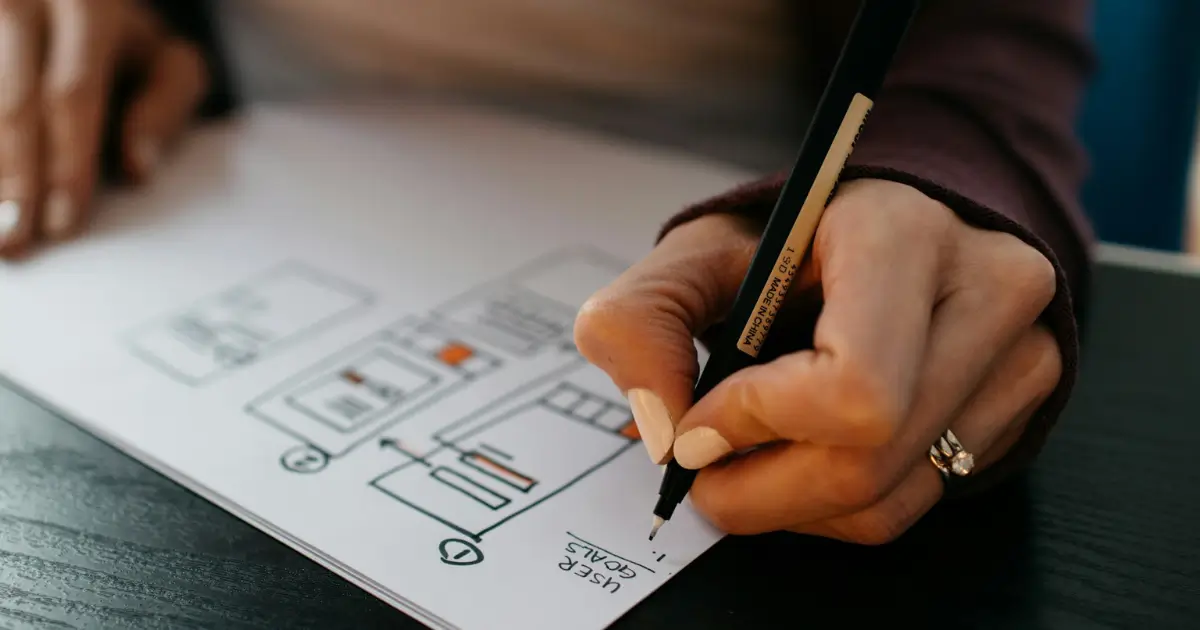Choosing the right wireframing and prototyping tool is essential for bringing your product vision to life. These tools help you create visual representations of your product, gather feedback, and refine your design before development begins. Let’s explore five popular options:
1. Figma: The Design Platform for Teams
Pricing: Free for basic plan, paid plans start at $12 per user/month
Figma is a cloud-based design platform that has gained immense popularity for its collaborative features and powerful design capabilities. It offers a seamless workflow for moving from wireframes to interactive prototypes.
Pros:
- Real-time collaboration
- Vector-based editing
- Extensive design system capabilities
- Large and active community
Cons:
- Steep learning curve for beginners
- Can be resource-intensive for complex designs
2. Sketch: Precision Design for Mac Users
Pricing: $99 per year for individuals, team plans available
Sketch is a popular choice among designers for its focus on pixel-perfect design and user interface creation. While primarily a design tool, it can be used for basic wireframing.
Pros:
- Strong vector graphics capabilities
- Large ecosystem of plugins and resources
- High-quality output for design handoff
Cons:
- Limited prototyping features compared to other tools
- Mac-only software
3. Adobe XD: All-in-One Design and Prototyping
Pricing: Free for basic plan, paid plans start at $29.99 per user/month
Adobe XD is part of the Adobe Creative Cloud suite, offering integration with other Adobe tools. It provides a comprehensive set of features for wireframing, prototyping, and UI design.
Pros:
- Integration with other Adobe tools
- Strong prototyping capabilities with interactive elements
- User-friendly interface
Cons:
- Part of the Adobe Creative Cloud suite, which can increase costs
- Can be resource-intensive for complex designs
4. InVision: Focus on Prototyping and Collaboration
Pricing: Free for basic plan, paid plans start at $15 per editor/month
InVision focuses primarily on prototyping and collaboration, allowing you to create interactive prototypes from design files. It integrates with popular design tools like Figma and Sketch.
Pros:
- Powerful prototyping capabilities
- Strong collaboration features
- User testing and feedback tools
- Integration with design tools
Cons:
- Limited wireframing capabilities compared to other tools
- Relies on external design tools for creating static wireframes
5. Balsamiq: Rapid Low-Fidelity Wireframing
Pricing: Starts at $99 for a perpetual license
Balsamiq is known for its low-fidelity wireframing capabilities, allowing you to quickly create rough sketches of your user interface. It emphasizes speed and simplicity over pixel-perfect designs.
Pros:
- Fast and easy to use for low-fidelity wireframing
- Hand-drawn look for rapid ideation
- Affordable pricing
Cons:
- Limited high-fidelity design capabilities
- Fewer collaboration features compared to other tools
Choosing the right tool depends on your team’s specific needs, project requirements, and budget. Consider factors such as the complexity of your designs, the importance of collaboration, and the level of prototyping fidelity required.
FAQ: Wireframing and Prototyping Tools
General Questions
- What is the difference between wireframing and prototyping?
Wireframing is the creation of basic layouts to outline a product’s structure. Prototyping involves creating interactive simulations to test user flows. - Do I need both wireframing and prototyping tools?
While not always necessary, using both can enhance the design process by starting with low-fidelity wireframes and progressing to high-fidelity prototypes. - Can I use wireframing tools for prototyping?
Some wireframing tools offer basic prototyping capabilities, but dedicated prototyping tools often provide more advanced features.
Tool-Specific Questions
- Which wireframing tool is best for beginners?
Balsamiq is often recommended for beginners due to its simplicity and ease of use. - What is the best wireframing tool for collaboration?
Figma excels in real-time collaboration, making it a popular choice for teams.
Can I use Figma for prototyping?
Yes, Figma offers robust prototyping features, allowing you to create interactive prototypes.
Other Ideation and Planning Tools You Should Check Out
- Product Management Tools: These help define product vision, set goals, and manage backlogs.
- Market Research Tools: Gather insights into user behavior and market trends.

International Marketing Leader, specialized in tech. Proud to have built marketing and business generation structures for some of the fastest-growing SaaS companies on both sides of the Atlantic (UK, DACH, Iberia, LatAm, and NorthAm). Big fan of motherhood, world music, marketing, and backpacking. A little bit nerdy too!