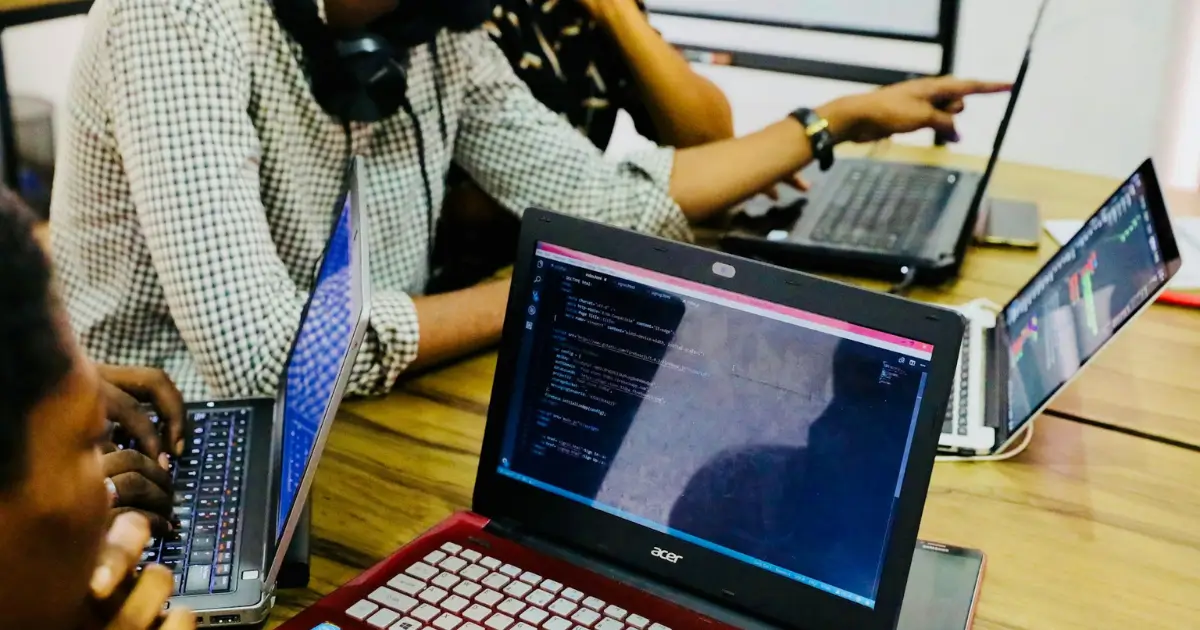Cloud platforms offer scalability, flexibility, and a wide range of tools and services to streamline development and deployment. Let’s explore five leading options to help you make an informed decision.
1. Amazon Web Services (AWS)
AWS is a comprehensive cloud platform offering a wide range of services, including compute, storage, database, and networking.
Pricing: Pay-as-you-go
Features:
- Comprehensive suite of cloud services
- Strong focus on scalability and reliability
- Extensive ecosystem of tools and services
- Deep integration with other AWS services
Pros:
- Largest cloud provider with mature services
- Strong community and support
- Customizability and flexibility
Cons:
- Can be complex for beginners
- Pricing can be unpredictable without careful management
2. Microsoft Azure
Azure is a cloud platform from Microsoft providing infrastructure as a service (IaaS), platform as a service (PaaS), and software as a service (SaaS) offerings.
Pricing: Pay-as-you-go
Features:
- Hybrid cloud capabilities
- Strong integration with Windows and .NET
- Comprehensive suite of development and deployment tools
- Focus on enterprise customers
Pros:
- Good for businesses with existing Microsoft infrastructure
- Strong support for hybrid cloud environments
- Extensive range of services
Cons:
- Can be less cost-effective compared to AWS for some workloads
3. Google Cloud Platform (GCP)
GCP is a cloud computing platform from Google offering a variety of services for building and deploying applications.
Pricing: Pay-as-you-go
Features:
- Strong focus on data analytics and machine learning
- Serverless computing options
- Container orchestration with Kubernetes
- Competitive pricing
Pros:
- Excellent for data-intensive workloads
- Strong performance and scalability
- Cost-effective options
Cons:
- Smaller ecosystem compared to AWS and Azure
- Steeper learning curve for some services
4. IBM Cloud
IBM Cloud is a cloud platform providing infrastructure, platform, and software services. It focuses on hybrid cloud and enterprise workloads.
Pricing: Pay-as-you-go
Features:
- Hybrid cloud and multi-cloud capabilities
- Strong focus on enterprise workloads
- AI and data analytics services
- Integration with IBM software
Pros:
- Mature platform with a focus on security and compliance
- Good for businesses with existing IBM investments
- Strong support for hybrid cloud environments
Cons:
- Smaller market share compared to AWS, Azure, and GCP
5. Oracle Cloud
Oracle Cloud is a cloud platform offering a comprehensive suite of services, including database, compute, and storage solutions.
Pricing: Pay-as-you-go
Features:
- Comprehensive suite of cloud services
- Strong focus on database and enterprise applications
- Integration with Oracle software
- Hybrid cloud capabilities
Pros:
- Good for businesses with existing Oracle databases
- Strong security and compliance features
- Mature platform with a focus on enterprise workloads
Cons:
- Smaller market share compared to AWS, Azure, and GCP
Choosing the right cloud platform depends on factors such as workload requirements, budget, team expertise, and existing infrastructure. Consider evaluating multiple platforms to find the best fit for your organization.
Choosing the Right Cloud Platform
The best cloud platform for your team depends on various factors:
- Workload requirements: Consider the type of applications you’ll be running and their specific needs.
- Budget: Evaluate the pricing models and cost-effectiveness of each platform.
- Team expertise: Assess your team’s familiarity with different cloud technologies.
- Existing infrastructure: Consider your current infrastructure and the ease of integration with a cloud platform.
You can learn more in Nearly 90% of Companies use Cloud Models: Here’s Why You Should Be Too (and How Ubiminds Can Help).
FAQ: Cloud Platforms
General Questions
- What is the difference between IaaS, PaaS, and SaaS?
IaaS provides infrastructure resources, PaaS offers a platform for building applications, and SaaS provides ready-to-use applications. - How do I choose the right cloud pricing model?
Consider your expected usage patterns, budget constraints, and the specific services you need. - Can I migrate my existing applications to the cloud?
Most cloud platforms offer tools and resources to assist with migration.
Tool-Specific Questions
- What is the difference between AWS, Azure, and GCP?
Each platform has its own strengths and weaknesses, such as pricing models, service offerings, and ecosystem. - Can I use multiple cloud platforms?
Yes, many organizations adopt a multi-cloud strategy to leverage the best features of different platforms.
Other Deployment and Infrastructure Tools For You to Check Out
- Containerization Tools: Package applications and dependencies for deployment. Examples: Docker, Kubernetes.
- Continuous Integration and Continuous Delivery (CI/CD) Tools: Automate the build, test, and deployment process. Examples: Jenkins, GitLab CI/CD, CircleCI.

International Marketing Leader, specialized in tech. Proud to have built marketing and business generation structures for some of the fastest-growing SaaS companies on both sides of the Atlantic (UK, DACH, Iberia, LatAm, and NorthAm). Big fan of motherhood, world music, marketing, and backpacking. A little bit nerdy too!