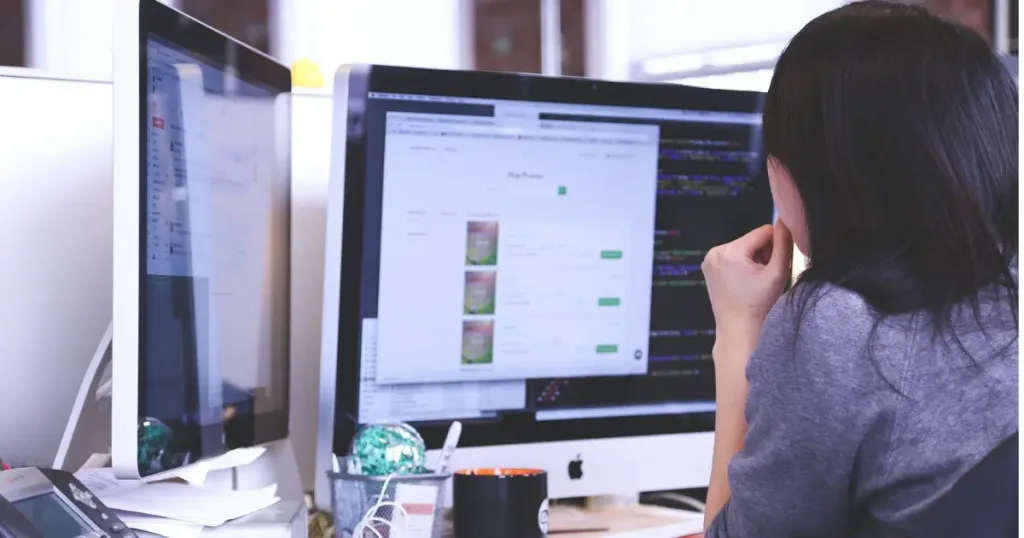With the rise of artificial intelligence (AI) in software engineering, developers are increasingly exploring how AI can automate and optimize coding processes. AI-driven code optimization offers the promise of cleaner, faster, and more efficient code, reducing manual effort and improving software performance. However, while the potential is clear, resources on best practices, use cases, and challenges remain sparse.
This guide will explore AI-driven code optimization, its tools and frameworks, real-world applications, and actionable insights for leveraging AI in your software projects.
The Role of AI in Software Engineering
Artificial intelligence has revolutionized multiple domains, and software engineering is no exception. From code generation to bug detection, AI assists developers in writing better, more maintainable code. Code optimization—a time-intensive and error-prone process—is particularly ripe for transformation.
There is growing interest in how AI tools can be used to optimize code, but detailed guides, use cases, and best practices around AI-driven code refactoring or optimization are still lacking. Thus, we curated key information to help programmers code better with the help of AI.
What is AI-Driven Code Optimization?
AI-driven code optimization refers to using machine learning (ML) and other AI techniques to improve the structure, readability, and performance of code. Unlike traditional static analysis tools, AI systems learn from vast datasets of codebases to suggest, or even implement, improvements autonomously.
Core Capabilities of AI-Driven Optimization:
- Refactoring: Reorganizing code without changing its behavior to make it more maintainable and efficient.
- Performance Tuning: Identifying bottlenecks and optimizing loops, memory usage, or execution paths.
- Security Improvements: Detecting vulnerabilities and suggesting patches.
- Language Translation: Converting code between programming languages while preserving functionality.
AI’s ability to detect inefficiencies and suggest optimizations empowers engineers to write code that performs better with fewer bugs and maintenance overhead.
Challenges of AI-Driven Code Optimization
- Complexity of Integration: Integrating AI tools into existing workflows can be challenging, especially in large or legacy codebases.
- Limited Customization: Some AI tools may not fully align with your project’s specific needs, requiring customization or additional training.
- Ethical Concerns: The use of AI in code optimization raises ethical questions, such as the potential for job displacement or the misuse of AI-generated code.
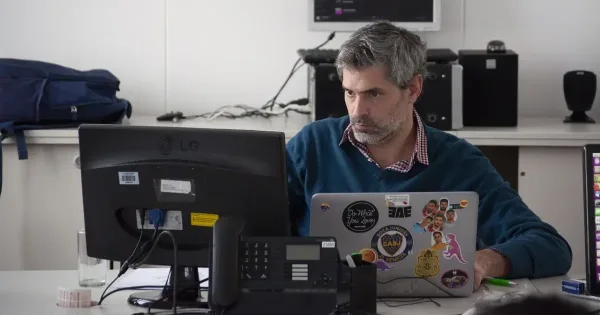
Understanding and fixing these coding mistakes is essential for code quality and maintaining software integrity. Photo by Julián Amé.
How AI Can Refactor and Optimize Code Automatically
AI-driven code optimization isn’t just about automation—it’s about transforming the way developers write, structure, and improve their code with minimal manual intervention.
Common AI Tools and Frameworks for Code Optimization
From AI-powered code completion to automated refactoring, a growing number of tools and frameworks are helping developers write cleaner, more efficient, and more secure code.
Use Cases: Real-World Applications of AI in Code Optimization
AI-driven code optimization is already making a tangible impact across industries, from improving web app performance to modernizing legacy systems and streamlining machine learning pipelines.
1. Improving Web App Performance
AI tools can analyze JavaScript-heavy web apps to minimize rendering time and optimize memory usage, enhancing user experience.
They can analyze web application code to identify slow database queries, inefficient API calls, or memory leaks. For example, an AI-powered profiler might suggest indexing a database column or caching frequently accessed data.
2. Code Review Automation
AI-driven tools provide detailed feedback during code reviews, identifying issues like poor exception handling or suboptimal queries in SQL.
3. Legacy Code Modernization
AI systems can translate legacy code (e.g., COBOL) into modern languages, making systems more maintainable without human translation errors.
Legacy codebases often suffer from poor readability and maintainability. AI can automatically refactor such code, making it easier for developers to understand and extend. For instance, it might convert procedural code into object-oriented design or remove deprecated functions.
4. Optimizing Machine Learning Pipelines
In AI/ML projects, AI tools can optimize data preprocessing, model training, and inference. For example, they might suggest parallelizing data loading or using a more efficient algorithm for hyperparameter tuning.
5. Game Development
AI helps optimize graphics and physics engine code for better performance on resource-constrained devices.
Best Practices for Implementing AI-Driven Code Optimization
Successfully integrating AI into the development process requires a structured approach, from selecting the right tools to balancing automation with human oversight.
Tips for Individuals
For developers looking to integrate AI into their workflow, understanding how to use AI-powered tools effectively can lead to cleaner code, faster development, and fewer errors.
- Start with Static Analysis: Begin by running AI tools alongside traditional static analyzers to validate their effectiveness and identify unique suggestions.
- Train AI on Your Codebase: Customizing AI models with your project’s code ensures suggestions align with your team’s coding style and architectural decisions.
- Review AI Suggestions Manually: Treat AI recommendations as guidance, not gospel. Conduct manual reviews to ensure changes align with project goals and do not introduce regressions.
- Incorporate Optimization Early: Integrate AI tools into your CI/CD pipelines or IDEs to provide real-time feedback, reducing costly optimizations later in development.
Tips for Companies and Teams
To fully harness the power of AI in code optimization, organizations must adopt the right strategies, tools, and processes to ensure efficiency without sacrificing code quality.
- Start Small: Begin by using AI tools for specific tasks, such as code completion or static analysis. Gradually expand their use as you become more comfortable with their capabilities.
- Validate Suggestions: While AI tools are powerful, they’re not infallible. Always review and test their suggestions before implementing them in production code.
- Integrate into CI/CD Pipelines: Incorporate AI-driven optimization tools into your continuous integration and deployment (CI/CD) pipelines to ensure code quality is maintained throughout the development lifecycle.
- Train Your Team: Ensure your team understands how to use AI tools effectively. Provide training sessions and documentation to maximize their adoption and impact.
Avoiding Pitfalls: How to Ensure AI Enhances, Not Hinders, Code Quality
As software teams increasingly incorporate artificial intelligence into their products, the issue of AI hallucinations has emerged as a critical concern. AI hallucinations refer to instances where AI systems produce unexpected or incorrect outputs, often due to biases in the training data or algorithmic deficiencies.

Anticipating AI hallucinations is key to prevent misinformation and build ethical, reliable, and trustworthy tech. Photo by Annie Spratt.
The Future of AI in Code Development
AI will continue to evolve, becoming an integral part of software engineering. Key trends include:
- Self-Healing Code: AI systems capable of detecting and fixing bugs in production autonomously.
- AI-Driven Testing: Integration of AI to design, run, and optimize test cases dynamically.
- Collaborative AI Systems: Tools that work interactively with engineers to co-create code, improving learning and development.
Maximizing Efficiency with AI Optimization
AI-driven code optimization is not just about writing faster code; it’s about writing smarter, cleaner, and more maintainable code. By integrating AI tools into your workflow, you can enhance productivity, reduce bugs, and focus more on innovation.
Start exploring tools like GitHub Copilot, DeepCode, and Tabnine today, and embrace AI as a powerful ally in your software engineering journey.

International Marketing Leader, specialized in tech. Proud to have built marketing and business generation structures for some of the fastest-growing SaaS companies on both sides of the Atlantic (UK, DACH, Iberia, LatAm, and NorthAm). Big fan of motherhood, world music, marketing, and backpacking. A little bit nerdy too!